Today’s professionals are more technologically advanced than any of their predecessors. They work at computers, communicate by mobile, and use cloud-based tools to get things done. Yet, more than half still waste hours of their day on unnecessary, repetitive tasks. Shouldn’t our business processes be more optimized by now?
The most digitally mature organizations use some form of business process optimization to break down data silos, automate the flow of work, empower employees, and create smoother customer experiences.
Let’s take a look at what business process optimization really means and how automated tools make all the difference for your team’s productivity.
What Is Business Process Optimization?
Business process optimization is a fancy term for working smarter. It involves identifying ways to increase efficiency among everyday business workflows like collecting and sharing data, collaborating across documents, and gaining approval on important assets. Optimizing business processes and workflows is of special interest to office managers and those in operations because it eliminates unnecessary work and makes teams more productive.
You may have also heard terms like “business process management (BPM),” which is the larger function of how companies manage internal processes, or “business process automation,” which is the technology that leads to business process improvement.
Business Process Optimization Examples
Business process optimization has applications in nearly every industry, including healthcare, higher education, government and legal, financial services, and real estate. Though it may look different for organizations across industries, it typically includes activities like:
- Capturing customer or patient information digitally instead of on paper
- Automating data flow to the right people without manual sending
- Integrating commonly used apps into a single workflow
- Automating document creation with pre-filled fields of existing data
- Creating new workflows without the help of IT

Benefits of Business Process Optimization
Making your organization run smoother with streamlined processes results in a number of short-term and long-term benefits—for you, your teams, your customers, and your overall business.
1. Cut costs
Optimizing business processes with workflow automation can save organizations anywhere from $10,000 to millions per year. The average company saves $46,000 annually. That number increases when you consider cost savings on paper and waste from manual processes. For example, U.S. companies currently spend $120 million annually on printed documents and hundreds of thousands maintaining paper systems.
Practically Genius: Watch Dr. Jonathan Spero share how the healthcare workflows he built in Formstack saved InHouse Physicians over $100K.
2. Save time.
Fifty-one percent of workers report spending two or more hours per day on repetitive tasks like data sharing, recreating documents, and routing assets for approval. This equates to more than 10 hours per employee per week in wasted productivity. Automated data capture, on the other hand, has been shown to help teams recoup their losses with an average of 18 hours saved per week, while digital documents save up to 24 in the same time.
3. Retain employees.
Younger generations of professionals expect more meaningful work from their careers—and repetitive processes aren’t helping. Already, 72% of employees think inefficiencies impact their job, leading to dissatisfaction, low morale, and high turnover. On the other hand, employees who have technology that supports them at work are 230% more engaged and 85% more likely to stay beyond three years in their jobs.
4. Impress customers.
Business process optimization is as much about customer-facing processes as it is about internal-facing ones. Whether they’re customers, patients, students, or citizens, savvy consumers get frustrated when they’re part of time-consuming processes that require them to use paper forms and input their data multiple times.
That’s probably why more than 60% of consumers now prefer digital self-service channels like mobile apps or digital forms. When they’re forced to comply with disjointed, manual processes like paper registration or refilling forms, customer experience suffers, forfeiting long-term loyalty.

5. Improve performance and planning.
When employees have more time back in their days thanks to optimized business processes, they can turn their attention to revenue-driving activities and forecasting instead. With more time, leaders and teams can proactively plan instead of addressing urgent matters as they arise.
Steps to Improve Business Performance
Optimizing business processes is most successful when organizations set clear goals for the project. It’s important to:
1. Create a plan. Assess pain points and desired outcomes by asking questions like: What are our main challenges? What processes take the most time, resources, and money? Identify key stakeholders who will help manage and implement the optimization, including operations managers, department heads, and other change-makers.
2. Explore automated solutions. Look for a workplace productivity solution that will solve your specific need(s), whether it’s streamlining common workflows, digitizing forms and documents, simplifying approvals, or integrating data from other apps. Is the system easy to use, or will you have to spend more time coding, training, and involving IT?
3. Get your teams on board. You’ve heard that digital transformation is a major overhaul, but improving business performance should result in quick wins too. Ensure a smooth implementation with proper employee training that boosts adoption and quickly proves the solution’s value. Productivity solutions with easy-to-use templates and no coding make it even easier for employees to get on board.
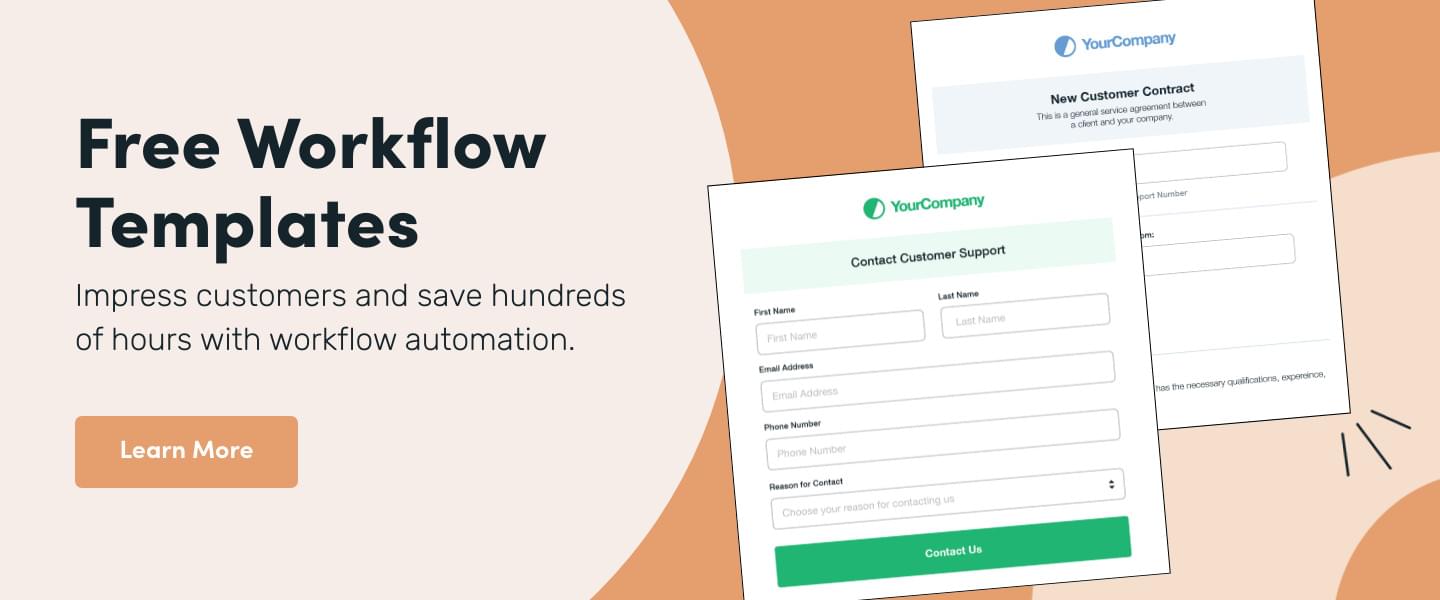
4. Start slow and assess performance over time. Don’t take on too much at once. Optimize processes in batches so it’s easier to manage variables and track performance. Then, assess the value of your optimization in terms of productivity, money saved, and employee satisfaction. Remember to regularly review your automated workflows and make changes if needed to ensure it’s still as beneficial as possible to the employees that use them.
Read Next: Your Digital Transformation Checklist
Formstack Was Made to Optimize Business Processes
Formstack was founded on the belief that “there has to be a better way.” That’s why we created easy-to-use digital Forms, Documents, and eSignature tools that help employees across every industry do their jobs faster and more efficiently with automation. We believe automating workflows is the #1 way teams like yours can optimize business processes, save time and money, and set you on a path toward digital maturity and growth.
The best part? We do it all without being a major hindrance to your everyday workflow. (After all, business process optimization is about speeding you up, not slowing you down.) We’ve helped more than 25,000 organizations take the same leap, and we’ve learned a thing or two about the best ways to get you up and running smoothly. Is it your turn for better business performance?
Learn how Formstack can jumpstart your business process optimization today by chatting with one of our experts or starting a free 14-day trial.











